Steps To Create A Responsive Website
CIOTechOutlook Team | Wednesday, 25 May 2022, 10:29 IST
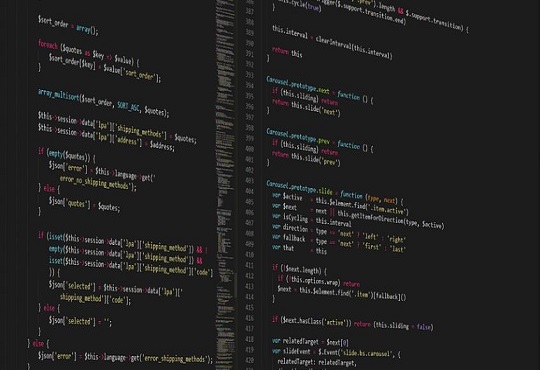 Current technologies have evolved to the point that we are entirely reliant on them. Everything is present in our gadgets, recording our daily lives, from e-commerce to healthcare and education. Our dependence on gadgets has bought a revolutionary wave in the development teams to create exclusive web pages to promote their products and brand. Now making such websites responsive on devices requires a website responsive test. Not all users open the websites over a laptop or computer.
Current technologies have evolved to the point that we are entirely reliant on them. Everything is present in our gadgets, recording our daily lives, from e-commerce to healthcare and education. Our dependence on gadgets has bought a revolutionary wave in the development teams to create exclusive web pages to promote their products and brand. Now making such websites responsive on devices requires a website responsive test. Not all users open the websites over a laptop or computer.
Mobile devices like smartphones or tablets account for over half of all online traffic worldwide. Mobile devices (excluding tablets) produced 54.4 percent of worldwide website traffic in the fourth quarter of 2021, constantly staying around the 50 percent level from the beginning of 2017 until regularly being at the top in 2020. It is essential to check the responsiveness of your website on mobile devices. When you perform a mobile responsive test, you understand the problems your user might face and rectify them before launching.
Responsive design is necessary for optimizing web pages for mobile devices. As a result, most web developers are now seeking to make websites responsive in practically every project they work on.
What is meant by Responsive Design?
Responsive web design produces websites compatible with mobile, tablet, and desktop platforms. A responsive test evaluates websites for sufficient levels of responsiveness. Websites that lack responsive design risk alienating a large percentage of visitors. Customers sometimes request that a website be reconstructed because it is "not responsive on all devices." Naturally, website developers and designers place a high priority on developing flexible websites in the first place.
Steps to create a Responsive Website:
1. Setting Appropriate Responsive Breakpoints
Breakpoints in responsive designs are the "points" at which websites' content and structure will adjust in a certain way to deliver the best possible user experience.
Every website is observed through various devices with varying screen sizes and resolutions. The app must render flawlessly across all screen sizes; images and content cannot be manipulated, cut out, or concealed.
Developers must employ responsive breakpoints, CSS breakpoints, or media query breakpoints. These are code-defined points. Website content reacts to these cues and changes the screen size to present the correct layout. With CSS breakpoints in place, the website content will match the screen size and show itself pleasing and easy-to-consume manner.
2. Start your design with a fluid grid
Previously webpages were measured in pixels; they are now built on what is known as a fluid grid.
A fluid grid, in essence, arranges and adjusts web items on a site following the screen size on which they are visible. Rather than designing objects in a single, fixed-size measured in pixels, items on a fluid grid would adapt and resize to match the size of the screen.
A fluid grid is arranged into columns; heights and widths are scaled rather than fixed. The text and element dimensions change depending on the screen size.
Working on the source code of a website allows you to create the rules of a fluid grid. A fluid grid also aids in maintaining a site's aesthetic consistency across numerous devices. It also gives you more control over alignments and allows you to make design decisions faster.
3. Consider using touchscreens
Consider touchscreens while determining how to make a website responsive. Most mobile gadgets (phones and tablets) now have touchscreens. Some laptops are also catching up, featuring touchscreens in addition to keyboards.
Naturally, a responsive website must be calibrated to be visited via touchscreens. As an example, suppose the homepage has a drop-down menu.
Each menu item in the desktop view must be large enough to be pushed with a touchscreen fingertip.
Smaller items, such as buttons, should be simpler to notice and select on mobile devices. Use graphics and CTAs, or optimize these pieces to appear effectively on many screens.
4. Utilize Responsive images and videos
Images function well on devices with widely varying screen sizes, resolutions, and similar qualities. They consider the resources HTML gives to assist in their implementation. It contributes to better performance across devices. Perform a website responsive test to check if your images correctly align with your web pages.
Responsive videos modify their size on websites while preserving their original aspect ratio. Responsive movies resize to fill the width of the video player and maintain the original video aspect ratio.
5. Typography
Font sizes are often defined in pixels by web developers and designers. These are suitable for static websites. However, responsive websites require a responsive typeface. The font size must fluctuate concerning the width of the parent container. The font must change to screen size and be viewable on all devices.
Look for the unit rems in the CSS3 standard. It functions similarly to the em unit but is applied relative to the HTML element.
6. Pre-designed themes and layouts save your time
For developers and designers to construct a flexible website under a tight deadline, choosing a theme or pre-designed layout with built-in responsive features is the best option available. WordPress offers a variety of choices in this area (both free and paid). After selecting a theme, designers must decide on color, branding, and content. After your design is ready, perform a responsive test (if on mobile-perform mobile responsive test; for a website, conduct a website responsive test) to check its feasibility.
7. Text responsiveness on real devices
When investigating how to create a website mobile-friendly, it is easy to forget the importance of testing on real devices. Developers can fiddle with the code all they want, but it must be tested in real-world scenarios. Run the website through a responsive test once coded.
CONCLUSION
After the study is finished and the responsive website is constructed, you must conduct a responsive test. A website must be tested on many genuine browsers and devices to be confirmed as responsive. A website responsive test is the only way to test the effectiveness of responsive web design in real-world used scenarios. Try conducting a mobile responsive test to check its responsiveness on smartphones, tablets, and other mobile devices.
A proper responsive test performs responsive testing on the most recent mobile devices, including the iPhone X, Galaxy Note 10, and iPhone 8 Plus. Use a responsive design checker to do this. Instead of buying numerous devices, enter the URL into the checker and see how it looks on various real-world devices online.




